Here’s how to clone offers in the Offershub Platform:
1) In the Offer section go to manage offers.
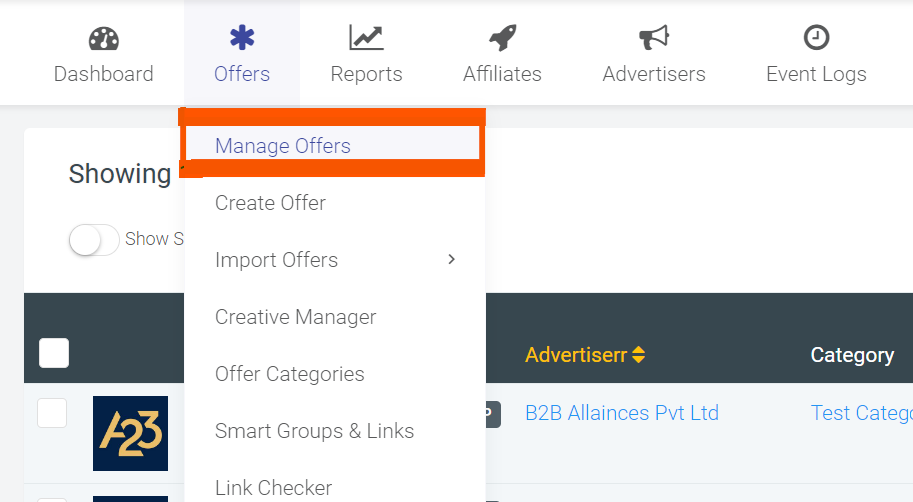
2) Now go to the offer whom you want to clone or duplicate.
3) Go to the duplicate symbol and click on the same.
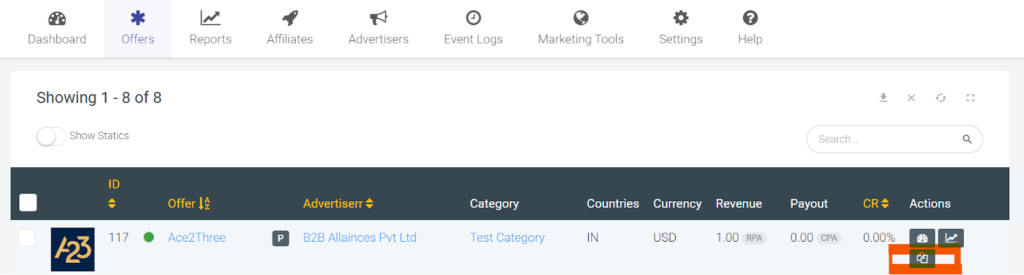
4) Click on ‘Yes Duplicate’ to clone the offer.
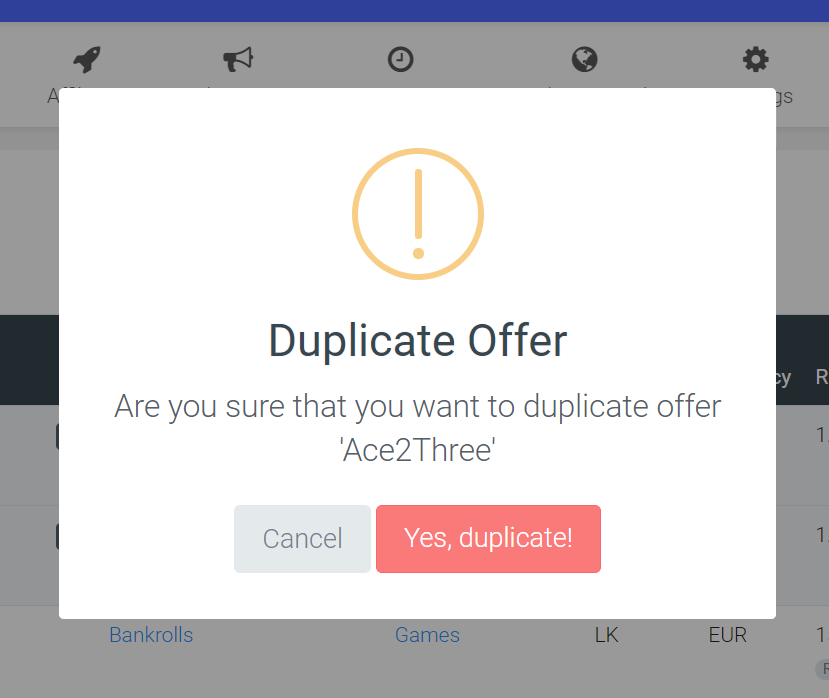
5) Once step 4 is done, you will redirect to the duplicate offer edit page where you can make any changes in the offer and update the same.
6) You can see the duplicate offers now. Like this:
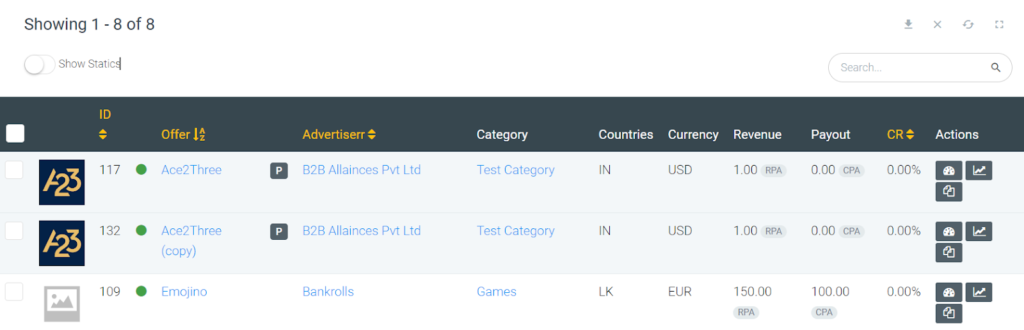
Here are some use cases for the Offer Cloning feature:-
1. If you have different PO models for the same offer.
2. You can use clone offers as backup offers.
3. You can use the clone offer for a dedicated Affiliate or in case of categorizing affiliates for a singular offer.
4. To conduct split testing, which leads to creating variations of an existing offer and will be helpful in determining the most effective creative or messaging
Conclusion:- Offer cloning can be a useful feature in an affiliate tracking system because it allows affiliates to save time, reduce the manual burden, test new creatives, quickly generate variations of existing offers, and ensure correctness and consistency. You can clone your top converting CPA, CPS, CPL, and many offers in just one click.
