To ensure your Google Ads campaigns run smoothly without any disruptions, it’s essential to employ the Click Tracking Template for Google Ads link creation. By choosing your affiliate during the affiliate link creation process, OffersHub’s system will automatically generate a corresponding Google tracking link. There’s no need for manual parameter addition, as our system seamlessly integrates the necessary parameters into the initial and final URLs. Rest assured, this URL fully complies with Google’s updated policy requirements.
Let’s See how to Generate it in Offershub:
Step 1: Go to Manage Offers and then click on the Offer for which you want to generate a Google tracking link.
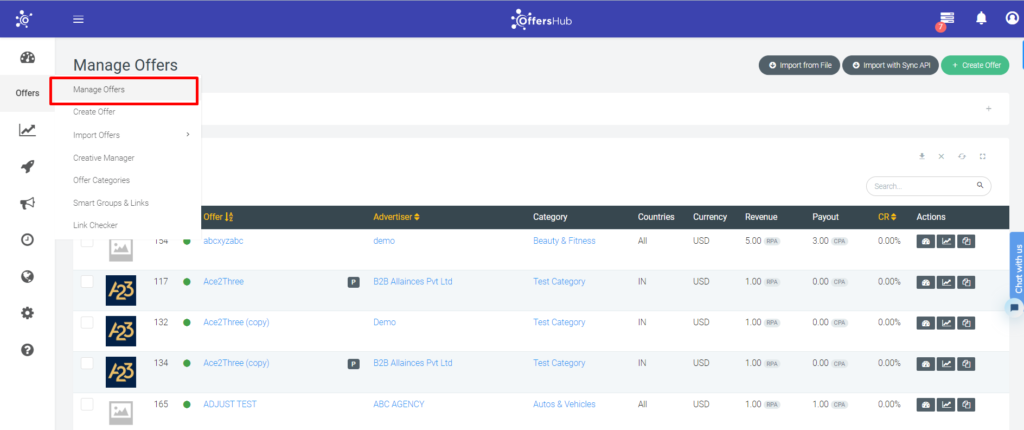
Step 2: Now go to Tracking Codes on the left pane.
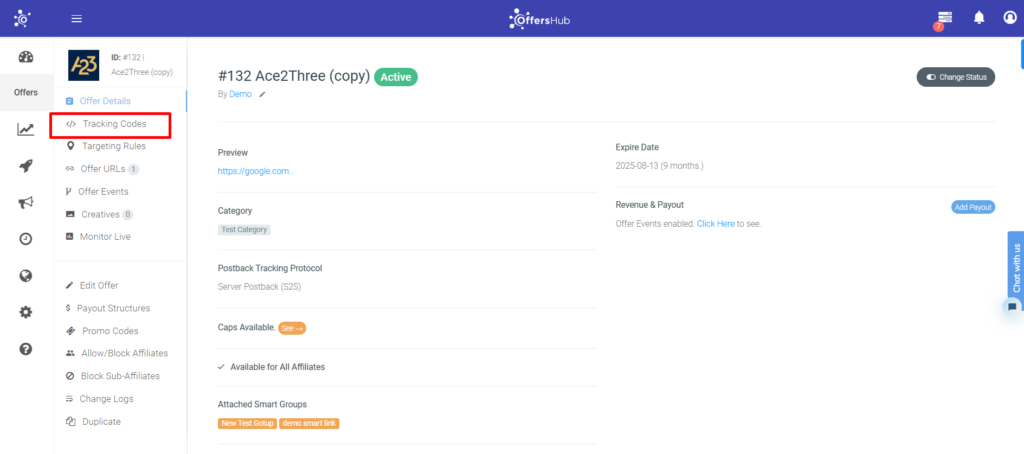
Step 3: Select the affiliate for which you want to generate the tracking code. Now here you can see you will be getting three different URLs i.e. Click URL, Impression Tracking Pixel and Click Tracking Template for Google Ads.
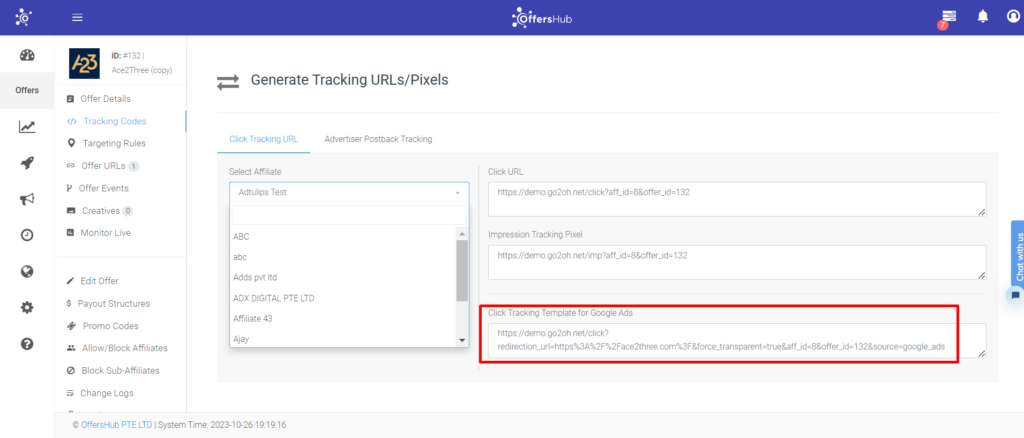
Step 4: Now you can put this link in Google ads. Just go to Create Ads and click on Ad URL Option. Now place the above Click Tracking Template in the Tracking Template and save the ad.

In this way, you are all set to track your Google ad campaign by direct link through Offershub. With OffersHub, you can embrace the future of simple, policy-compliant advertising and see your campaigns thrive in the digital arena.
