Block/Filter by Offer Targeting Rules
In the previous section, we’ve discussed about how to define traffic targeting rules. In this section we will show you how to enable traffic filtering according to rules you’ve defined.
By default, traffic filtering is not enabled for your offers. You can enable traffic filtering option when you creating an offer. If you already created the offer, you can enable it by editing the offer.
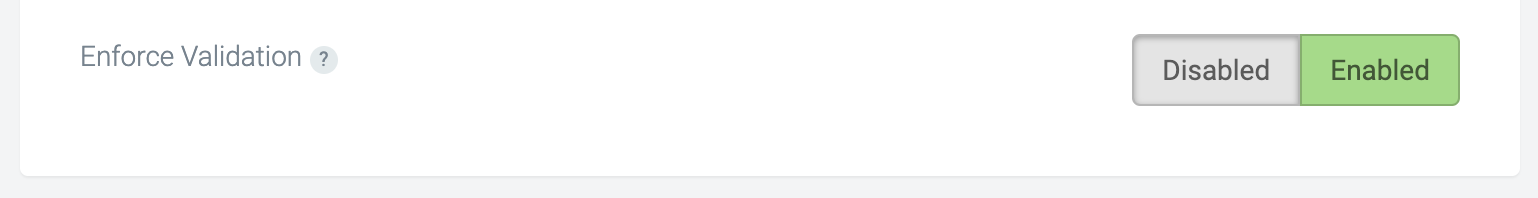
Once you enable this option for specific offer, all the unsupported traffic that getting to that offer, for example if your offer is for the USA only and you publisher sent traffic from India, all those traffic will not be redirected to the offer landing URL and instead it will be redirected to your smart link or traffic fallback URL you provided in application settings.
Block Traffic from Bots and Proxies
By default OffersHub will block all the bots traffic receiving to your tracking endpoints. If you want to disable this behaviour, you can disable this option from your application settings. Proxy traffic filtering also available as an addon for all the OffersHub customers. Please contact support for more details.
