OffersHub’s unique AI-powered smart links feature allows you to generate maximum revenue by each click you receive by redirecting them to the most suitable and profitable offers with higher conversion rates.
To create Smart Link, you can go to, Offers > Smart Groups

You will notice that there’s already a smart group existing named “Global SmartLink Group”, this group contains all the offers in your system.
You can click on “Create New” to create a new smart group. You need to enter a name for the group, a description (optional) and of course there’s an option for you to make the group private if in case you don’t want your affiliates to see the group.
Once the group has been set up and the offer/offers are added in the group, you can generate a smart link as shown below by just clicking on the “Smart Link” icon to your relevant smart group shown in green.
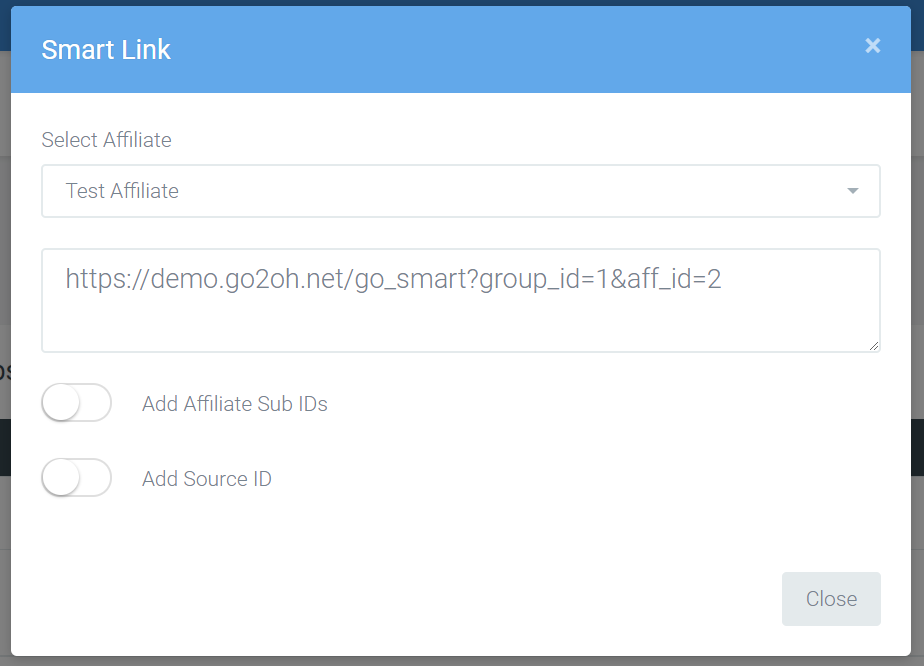
Once you select an affiliate, the smart link will be generated. You can also add additional parameters to smart link (same as click tracking URL parameters) which will be copied to offer tracking URL in redirection stage.
