The payout Tier is used for publishers’ compensation, where you can separate them into multiple tiers and configure them. In this, you can segregate your publishers into different groups (eg. gold & silver) and can set the payout of each group differently.
For Example:- If you want to pay a higher payout for publishers in gold groups. so you can apply group-wise payouts for offers.
Here’s how to add payout tiers in the Offershub Platform:
1) In the Affiliate Section go to Payout tiers.
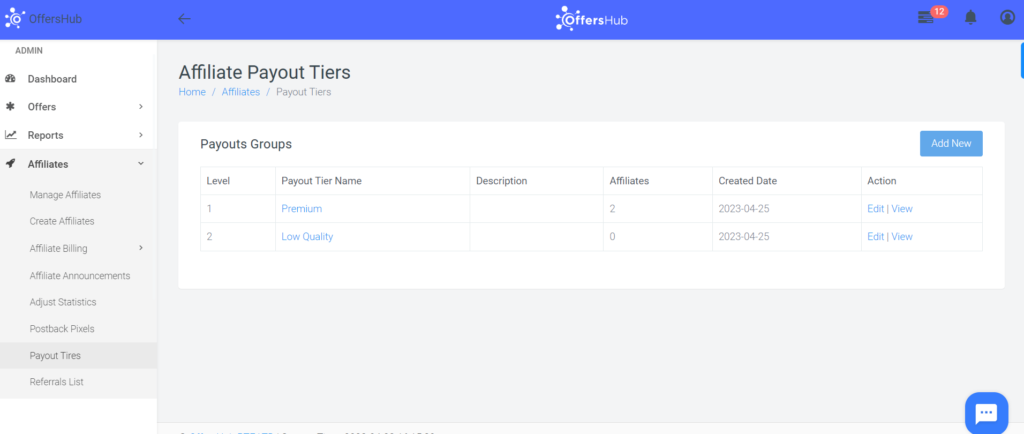
2) Click on Add New and you can add the tier name, level, and description of the tier.
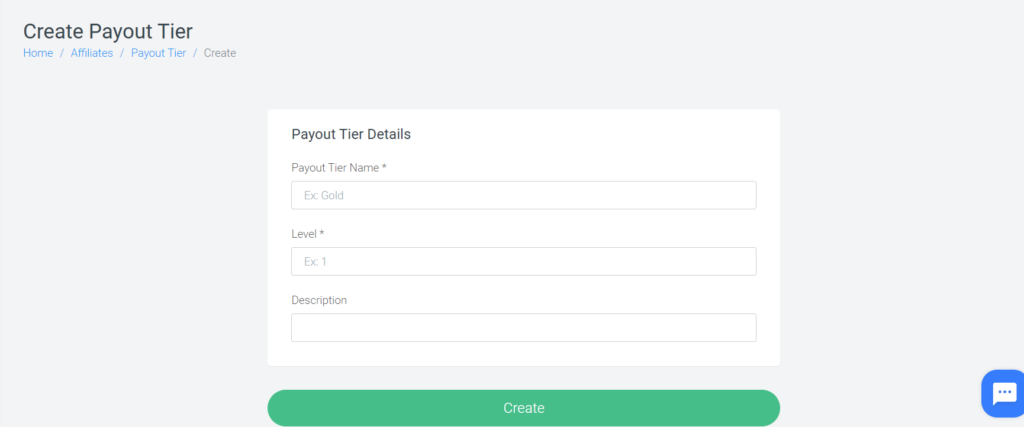
3) Now, whenever you will create an offer you will get an option of enabling the payout tier and keep it enabled. If you want to enable Tier in an existing offer, click and edit the offer and then enable it.
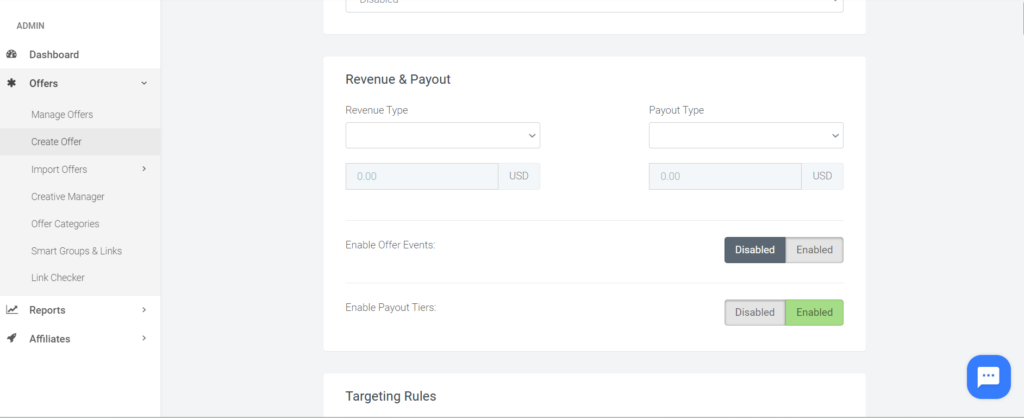
4) Now, there can be two scenarios:-
1. How to enable a payout tier for offers without events?
2. How to enable a payout tier for offers with events?
How to enable a payout tier for offers without events?
A. You will find payout tiers option enabled now and you can see tiers on the offer page itself.
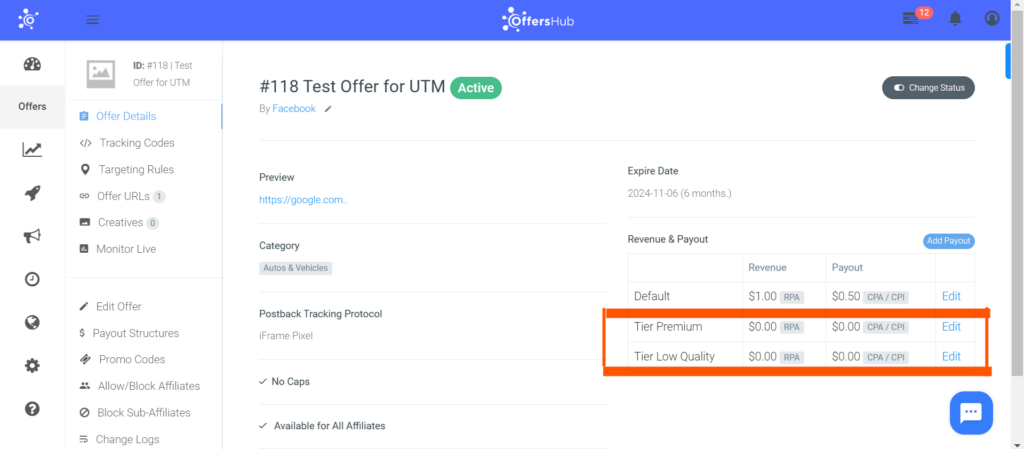
B. Now you can click on edit here and then you can select the payout according to tiers.
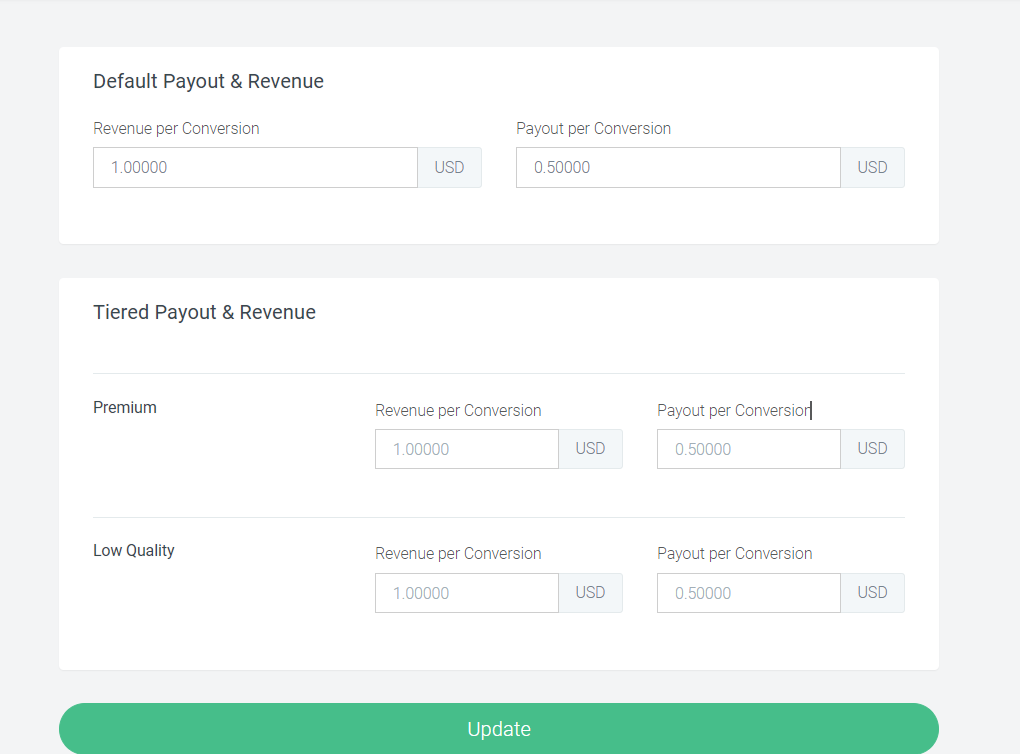
How to enable a payout tier for offers with events?
A. Click on click here in the offer here after enabling the payout tier option in the edit offer.

5) Select Add goals from here.
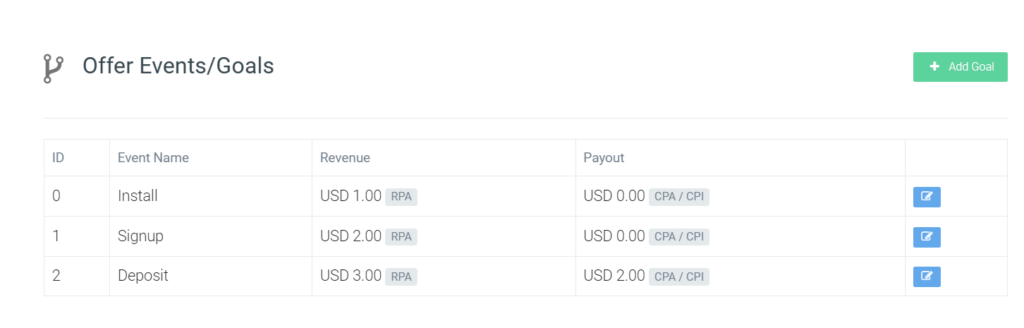
6) Scroll down and now you can select payouts for each payout tier differently from here.
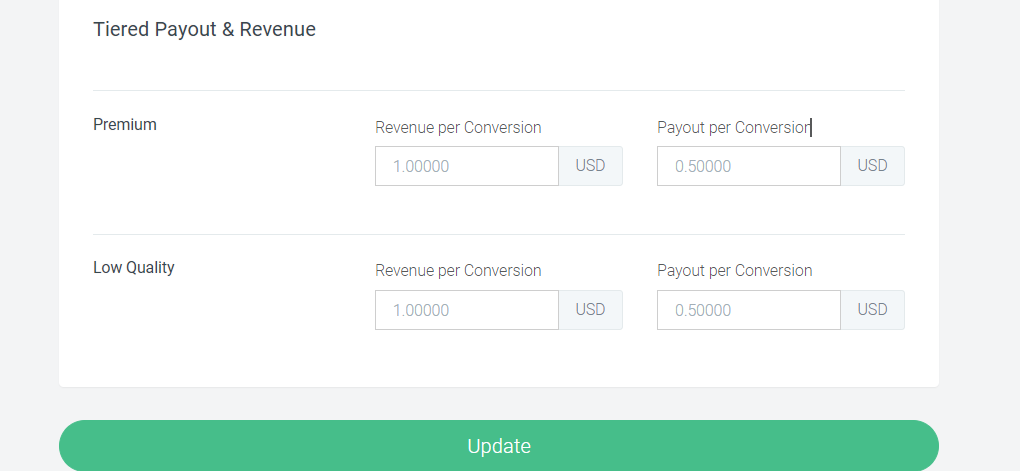
Conclusion:- With the use of payout tiers, you might offer a greater commission rate to your top-performing affiliates who create more sales or leads, and a lesser commission rate to your new or lower-performing affiliates. This encourages your affiliates to work harder and advertise your products or services more effectively, while also allowing you to reward your top-performing affiliates for their efforts.
