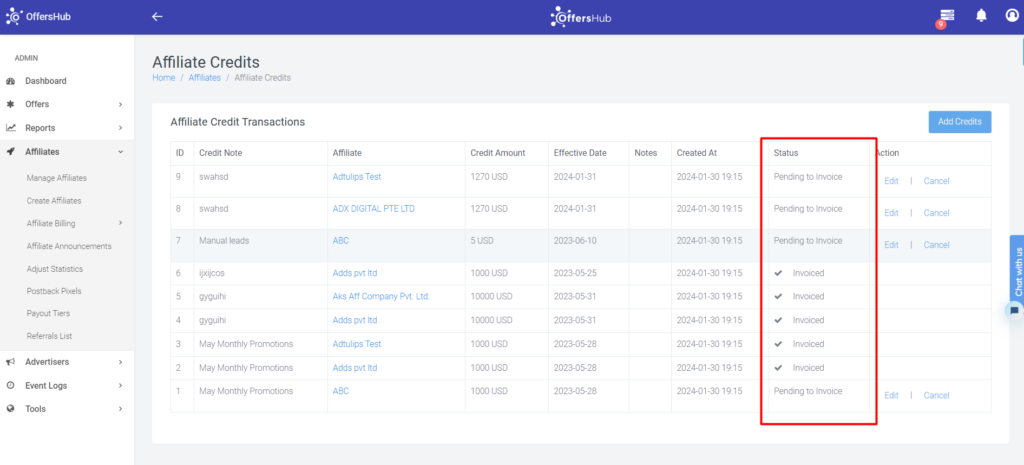Sometimes advertiser and affiliate agree on a fixed amount that the advertiser will pay to his affiliate as a bonus, on the happening of a certain task, or agreeing on some condition. Now, how will that advertiser add this amount to the affiliate’s invoice automatically? In this case, affiliate credit will come into the limelight. Instead of showing it manually, an advertiser can add the credit whenever the affiliate hit the conditions and this accumulated amount is added to the affiliate’s invoice automatically at the time of invoice generation.
This is how you can add affiliate credit in Offershub Panel:
Step 1: Go to Affiliate section and then under Affiliate Billing click on Credits
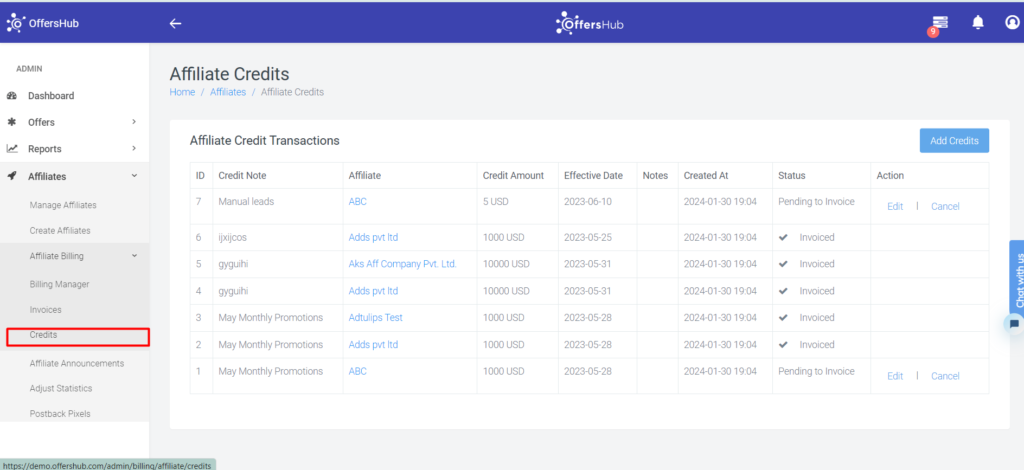
Step 2: Then click on Add Credits in the top right corner
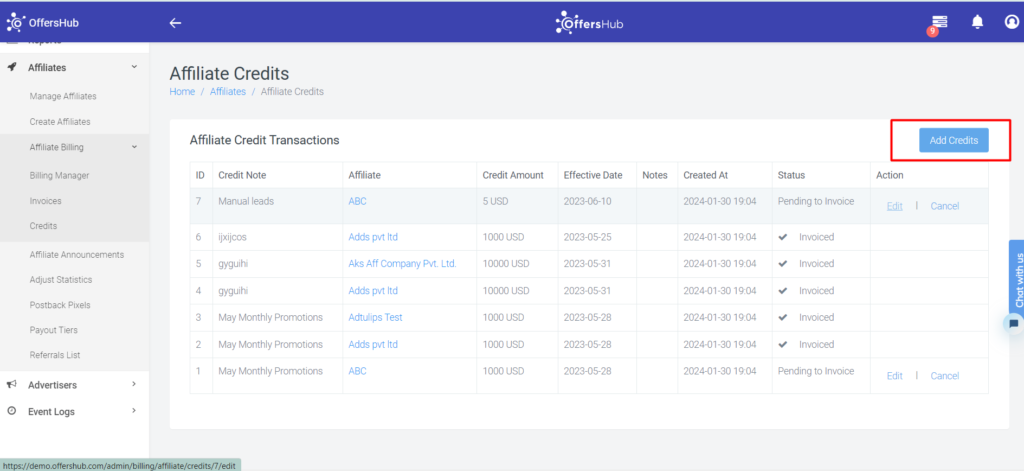
Step 3: Then select Affiliate, add the credit note (i.e terms and conditions or maybe why you are paying the money), credits amount, date and Memo if any.
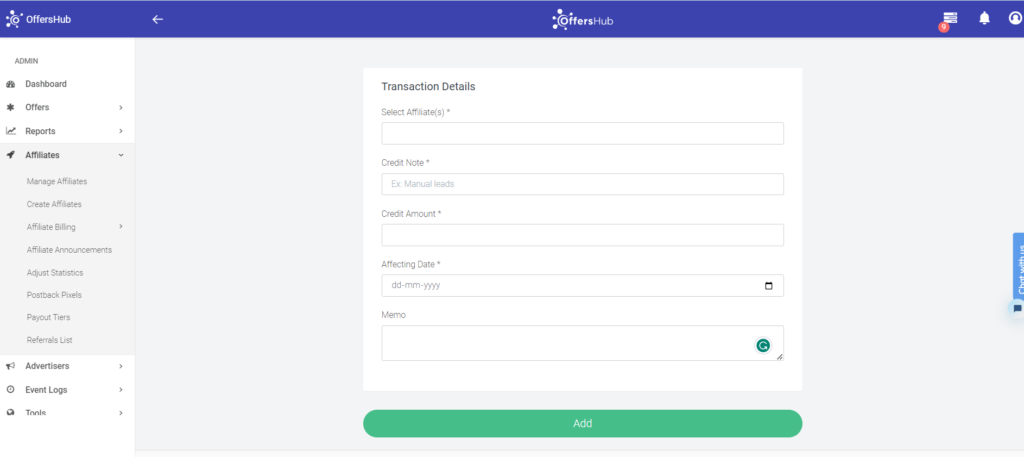
Then these credits will automatically get added in the final invoice as and when the payment terms met.