In the world of performance marketing, affiliates frequently want to track conversions in real time on their end. To do so, affiliates provide you with their affiliate conversion link with which you can notify them of conversions. You can add and manage these affiliate conversion links in OffersHub by going to Affiliates > Conversion Pixels / URLs.
The Theory
When the user clicks on a partner’s tracking system link, that link redirects to your network’s tracking link and independently starts a session in each system. From that point, the user goes through the offer funnel, starting from the offer landing page.
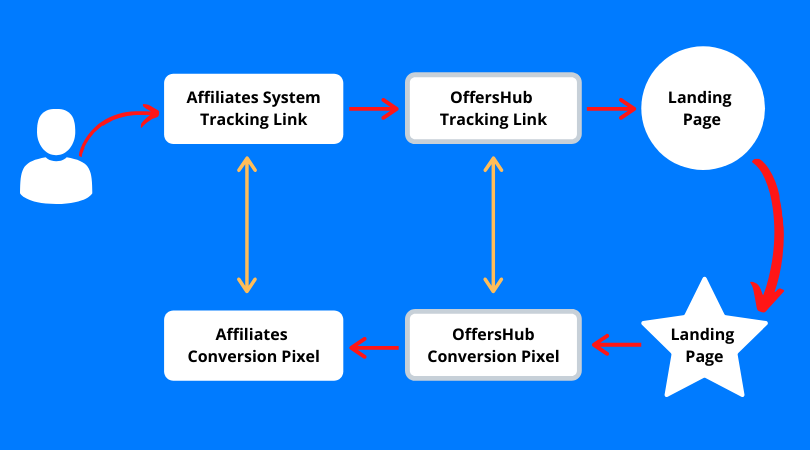
If the user converts, the advertiser fires your conversion pixel/postback URL to notify you of the conversion. At the point when this occurs, the ad server verifies whether the affiliate attributed to that conversion has a affiliate conversion link saved in your platform for this offer. If so, then the ad server loads that conversion link as well, notifying the affiliate’s system of the conversion.
From start to finish, the whole process takes fractions of a second, in the 20-50 millisecond range.
