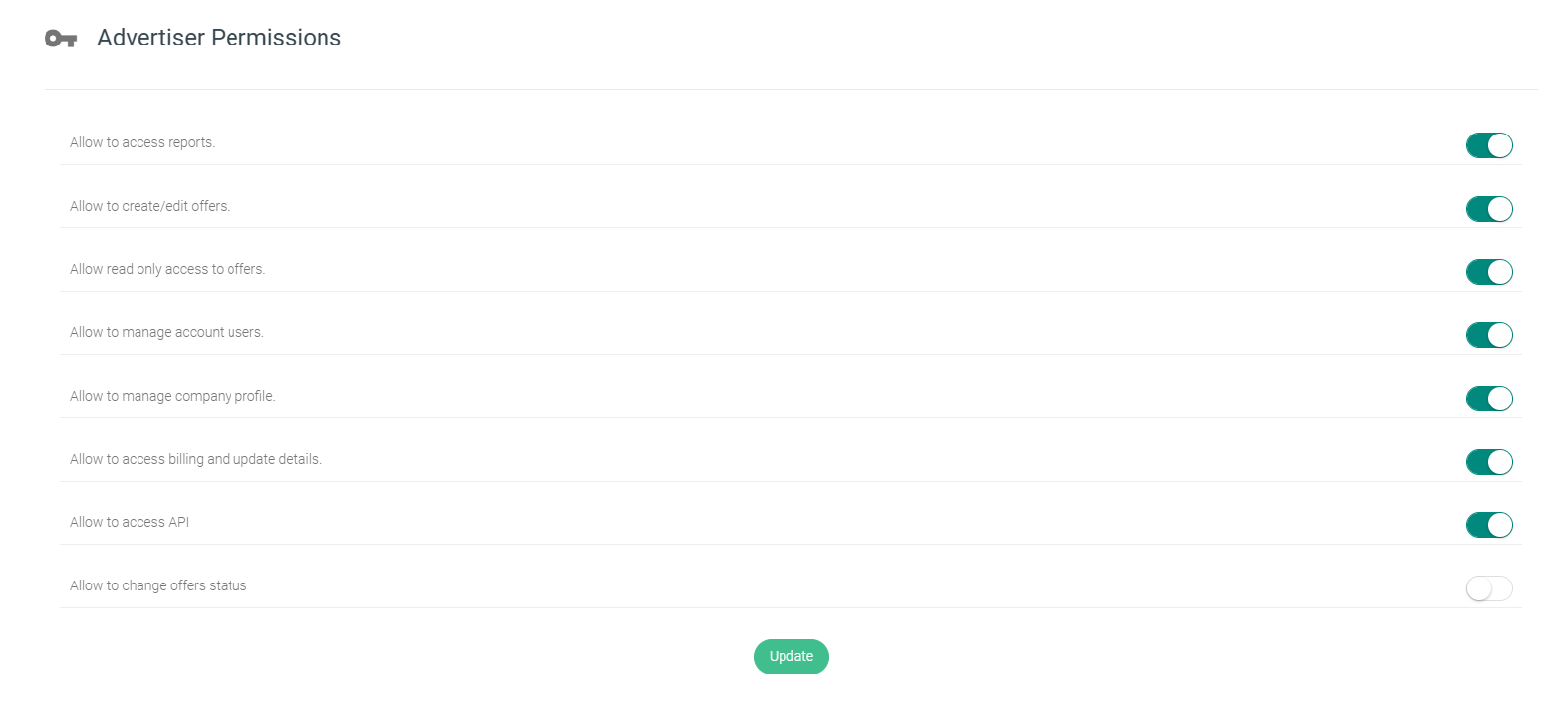You can limit which features your advertisers can access from their self-service dashboard. We allow you to toggle permissions for advertisers very easily. Follow the steps below to setup permissions for advertiser accounts.
Go to : Advertisers > Manage Advertisers > Click on the advertiser name you want make changes to > Click on “Account Permissions” > Now you can toggle the permissions listed on screen and click on “Update” to save the changes you made.