To create an advertiser in your system, go to Advertisers > Create Advertiser. On the page that appears,
- You can input all the necessary information to create an account for an advertiser.
- Now you can fill the security settings where you can enable the postback security key and whitelist the IPs if needed.
- As for the final step, assign an account manager for the advertiser and set the account status to “Active”
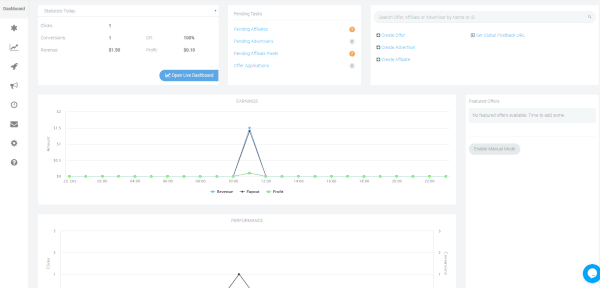
Once you are done creating the advertiser account successfully, you will be able to find the advertiser account in “Manager Advertiser” option below “Create Advertiser” option. There you can click on the advertisers name which will then take you to the advertisers details page where you can see and modify all the details if needed.
