Image banners are one of the most popular creative files. These are most often displayed as ads in a web page that a user can click on to be redirected to the relevant offer landing page.
Adding Image Banners
To add an image banner first go to, Offers > Creative Manager and click on Upload a Creative. And on the pop up window that comes up, select the offer you want to add the banner to then type in a name of your choice for the offer. Once done select “Image Banner” from the drop down under Creative Type. Then you can type in the width and height dimensions. Once all that is done you can upload your creative file by clicking on “Choose File” under Creative File.
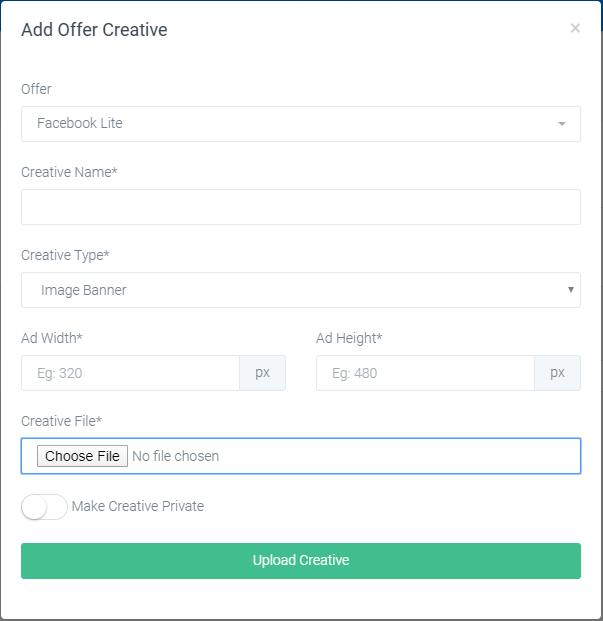
If needed you can set the Offer Creative to “Private” by toggling “Make creative Private“, so that it won’t be visible to affiliates and it will be only visible to Admins.
