OffersHub is sold as a white label publisher/affiliate tracking solution. We provide you with the adaptability to alter/modify the interface in ways that mirror the style of your brand/network. You can even include your own logo, change colours and even use your own domain + SSL certificates for the application and tracking servers.
Login to your dashboard and visit: Settings > System Preferences > Branding
Customize Your Look
You can quickly select a theme for your dashboard by going to Settings > System Preferences > Branding > Dashboard theme (select what you prefer)
Then you can change the base color of your dashboard using ” Base Theme Color ” as well as change the foreground color ” Base Foreground Color “
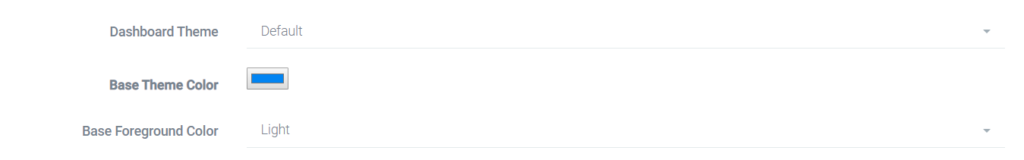
Add a Favicon
The favicon is an image that appears next to the URL of your network. And you can add your own by going to Settings > System Preferences > Branding > Favicon (click on change, Uses for browser/mobile bookmarks. Recommended size is 128×128 px. JPEG, PNG or GIF Images Only. )
Adding a custom Logo
You can brand your network by adding a custom logo. Just go to Settings > System Preferences > Branding > Company Logo (Click on change, Recommended size is 240×170 px. JPEG, PNG or GIF Images Only. )
Custom company icon
This will be used for dashboard/ email notifications etc. Settings > System Preferences > Branding > Company Icon (Click on change, Recommended size is 256×256 px. JPEG, PNG or GIF Images Only. )
Custom background image
You can upload a custom background image that will be used for the signup page background. Settings > System Preferences > Branding > Background Image (Click on change, Recommended size is 1680×1120 px. JPEG, PNG or GIF Images Only. )
