Click here to learn more about OfferSync API and then you can continue rest of this article
How does OfferSync API work?
Do you have advertisers/partners hosted there platform on Hasoffers/ Tune? If yes, OffersHub OfferSync Tool can help you to import offers from those advertisers to your OffersHub dashboard just by few clicks and it will sync offer data (meta,payouts,rules, etc) in real-time as your advertiser makes changes on their platforms.
You can start by going to,
Offers > Import Offers > Import With Sync API > Manage Sources > Add New Sources
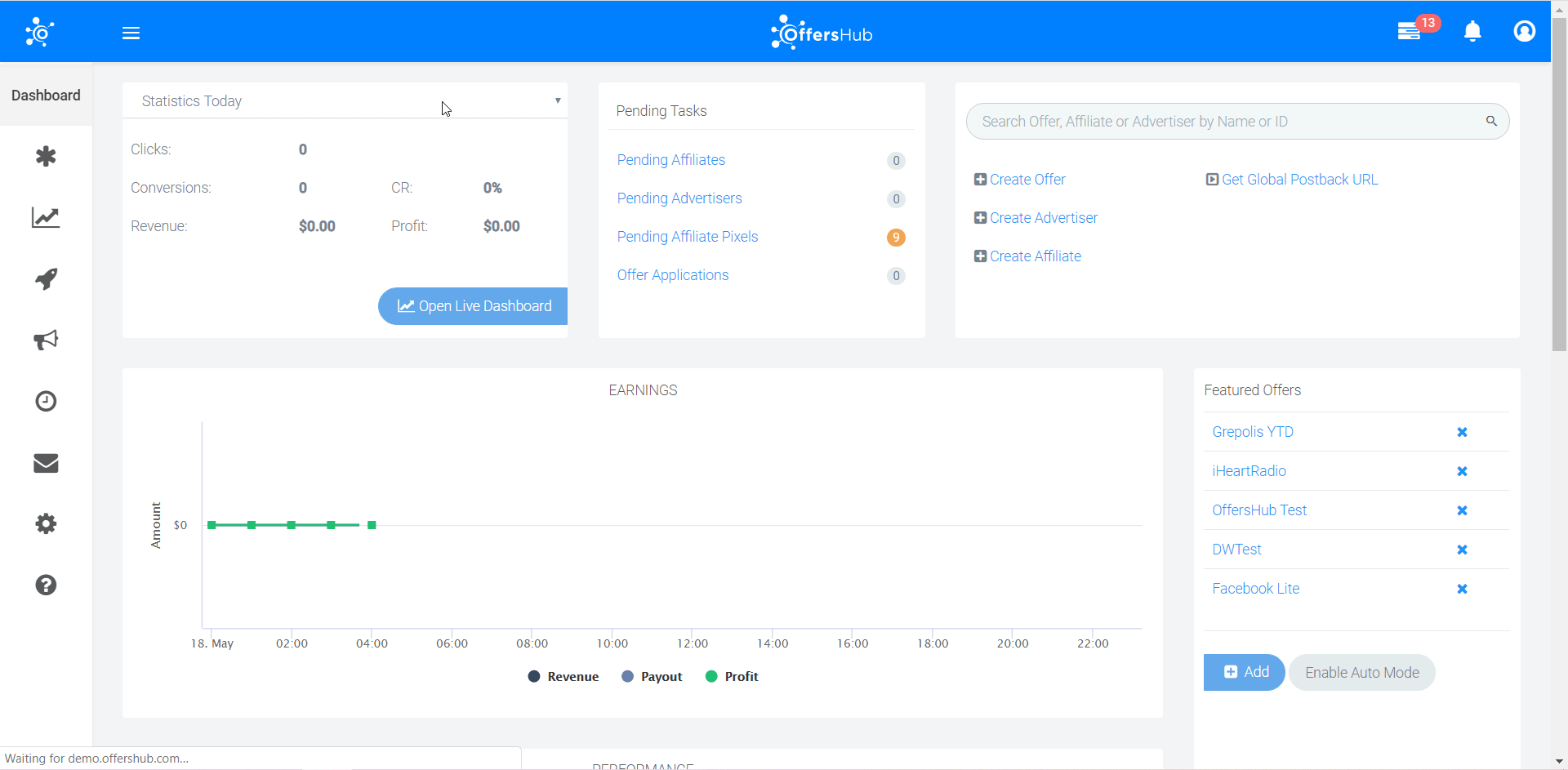
And in the following page you can fill out the information required as listed below.
Name: Name of the source for your reference
Tracking Provider: Select HasOffers / Tune
API Credentials
API Key: The API Key provided by Hasoffers/ Tune
Network ID: The Network ID provided by Hasoffers/ Tune
Advertiser: Select the local advertiser account you created for this advertiser
Click ID Parameter: Select the click ID parameter from the list which advertisers use to track your click IDs (aff_click_id, aff_sub, aff_sub1, aff_sub2, aff_sub3, aff_sub4, aff_sub5)
Landing URL Query String (Optional): This query string lets you add extra parameters to imported offer landing URLs
Source Network`s Default Currency: Select your Advertisers Platform Currency
Auto Sync: Enable or Disable Auto sync Offers List
Offer Settings ( Offer settings to apply when importing )
Revenue Share (% Amount): Enter the % amount of revenue you sharing with publishers for this advertiser. For example, if you put 75% here and Advertiser provides you $1.00 per one conversion for one specific offer, System will set offer revenue as $1.00 and Payout as $0.75
Offer Status: Set the Offer Statuses of the importing offers from Pending/ Active/ Paused
Offer Access: Set the Offer Access for the affiliates of the importing offers from Public/ Approved Only/ Private
Click Validation: Enable/ Disable click validation
Once all mentioned above is filled and completed you may click on Add and once the process is done, OffersHub will sync all offers from the advertiser within 20 minutes and will be listed in the “Explore offers” section. Also you can directly import offers by their id from the “One click Import” tool
